IFA Regional Ambassador Mujibur Rahman on embracing the future of...
Through his leadership at RSA Accountants and his involvement with the IFA, Mujibur Rahman is not only adapting to the...
READ MORE
The digital revolution was supposed to free us from dusty piles of paper, but nothing much has changed. Nick Huber looks at how practices can cut down.
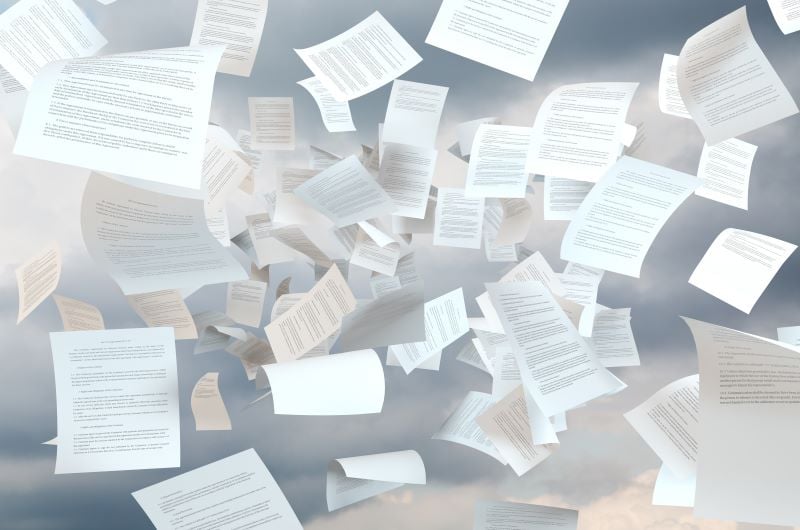
Given how the internet and digital technology has transformed how we work, communicate and socialise, the digital practice – environmentally friendly, fewer trees chopped down; more efficient, more secure − should be the norm.
Except it isn’t. Most practices are still swamped with paper. Walk around your firm or your clients’ offices, and you’ll probably see piles of papers on desks, dusty filing cabinets and uncollected paper in printer trays.
The average company processes more than 10,000 pieces of paper a year – the equivalent of a small tree, according to one estimate. Making a quick transition to paperless might seem the stuff of dreams (or nightmares). But according to experts, it’s now easier than ever for your firm to ditch paper.
Doing so could save you time, cut costs and increase efficiency. As accountants and their clients switch to a digital tax system − HM Revenue & Custom’s Making Tax Digital – we asked experts for tips on going paperless.
Paperless accounting firms are “fairly rare” but an increasing number are trying to use less paper, said Della Hudson, consultant to accounting firms and author.
“A paperless office is possible, but in practice I’ve seen very few paperless accounting firms,” she says. “Eighty per cent to 90 per cent paperless is quite an achievement. If you are going to hit 100 per cent, you have to put in extra effort. Someone has to scan everything that comes through your door.”
Ms Hudson is aware of one firm’s partner who has emails printed for him to read; he then replies in longhand.
An assistant types his messages into an email. Before Ms Hudson sold her accounting firm, it cut its paper use by scanning receipts and other paperwork into its accounting software, printing fewer documents, and using electronic signatures to approve client documents. HMRC and Companies House accept electronic signatures for tax returns and annual accounts.
“Each person in our firm had two screens,” Ms Hudson said. “Quite often you print stuff off for reference, but if you can see it on one screen and work from the other [you don’t need to print it].”
Vipul Sheth is founder of AdvanceTrack Outsourcing, which provides accounting back-office services to accounting firms. He said about four in 10 of the accounting practices the firm works with are paperless.
“They [often] send accounts electronically through a portal or something of that nature,” he said. Sending five copies of a company’s accounts through the post isn’t efficient and is getting more expensive, owing to an increase in postage prices, added Mr Sheth.
Flinder, an accounting firm set up by two former PwC employees, is 100 per cent paperless, said Alastair Barlow, its managing partner and founder.
“I’ve always believed in taking my laptop or Mac to meetings and taking notes once,” he said. “If we get paper post, it’s typically a brown envelope from HMRC – we normally just take a picture and then destroy the original.”
Some of the firm’s small and medium-sized business customers were reliant on paper, but have reduced their paper use by using workflow and document management software, said Mr Barlow.
HOW TO GO DIGITAL
1 Review how much paper your firm uses (for printing, postage etc). What’s the cost? Could all or most of these tasks be done digitally?
2 If you’re not already using it, document management software can help you use less paper. The software, from suppliers including Virtual Cabinet, Filestream and CCH (a business owned by Wolters Kluwer), lets you view all your documents in one place. Document management software handles (scanned) paper documents, plus files generated by software and emails. The software typically includes: electronic signatures; workflow (to move information around a practice according to predetermined rules); and information you’re waiting on from clients.
3 Appoint someone to manage the move towards a paperless office.
4 Train your staff in digital technology.
5 Check that the document management software complies with the General Data Protection Regulation (GDPR), the European law on data privacy. If information is stored online in the cloud, is it secure and easy to access?
6 After six months, or one year, measure the benefits of going paperless − for example, increased efficiency, reduced waste and lower costs.
REASONS TO GO PAPERLESS
FREE UP SPACE. Reduce the amount of space in your office for storing paper documents. As your business grows, spend the savings on hiring more staff or on new technology.
IT’S EASIER TO COMPLY WITH REGULATIONS on privacy, such as GDPR, if all information (about clients, employees and your company accounts) is stored in one place. Another benefit is being able to control what data each employee can see. It’s hard to restrict employees’ access to data stored in filing cabinets.
BETTER DATA SECURITY. Document management systems can encrypt your data and store it online in the cloud. Every change you make to data is instantly backed up. If your office is destroyed in a fire, you can retrieve an up-to-date copy of your data.
CUT WASTE from unread print-offs and duplicate copies of the same document.
REDUCE your printing and postage expenses.
CASE STUDY ACCOUNTING FIRM MAKES THE SWITCH
Heelan Associates, a Hampshire accounting firm, had growing pains. As it grew, from two people to 14, so did its costs, including printing and postage. Staff were wasting time searching for client documents.
The firm picked document-management software from GetBusy for its book-keeping, accounts, payroll and business services. Using electronic signatures rather than paper ones, and the software’s document portal, helped the firm to complete tasks more quickly.
After using the software (called Virtual Cabinet), the firm’s printing costs decreased by 50 per cent. Its ‘workflow’ efficiency (the speed taken for completing tasks after receiving documents from clients), rose by 20 per cent, GetBusy said.
“Having that single point of all client information right at your desk has been a game-changer,” said Dan Heelan, business services manager at Heelan Associates.
Nick Huber is a freelance journalist